Everyone knows search engine optimization, or SEO is the process of enhancing a website’s visibility in search engine results pages by analyzing and improving its technical aspects in accordance with established best practices.
What is a Technical SEO Audit?
Elements of HTML, appropriate meta tags, website code, JavaScript, and appropriate website extensions are all part of “technical” SEO aspects. If you want to make sure your website isn’t causing any problems for your users or if there are more intricate issues going on that you’re unaware of, you should take a look behind the surface.
To make sure your website is in good condition and performing at its best for great search engine rankings, you need a technical SEO audit checklist and this is where we
Come down to today’s main topic of this blog, “The Technical SEO Audit Checklist.”
The Technical SEO Audit Checklist is for everyone who is into online businesses and eCommerce and you can use this blog as a thorough guide to improve your technical SEO strategy.
How to Perform a Technical SEO Audit?
Step 1: Accessing Google Search Console
When checking the SEO health of a website, Google’s Search Console is an essential tool. If you know how to get to it, you can get it for free. After you’ve logged into the right Gmail account for your site, locate the account property and click on it to open the console.
With its help, webmasters can optimize their site’s visibility to Google, check for server issues, manual operations, and SEO-related alerts in the Search Console, and monitor the status of indexing. Before moving on to the next item on the technical audit checklist by Thanksweb, double-check that the domain, subdomain, and protocol all correspond to the live version of the site. This guarantees the availability of the appropriate Search Console property for the remaining technical audit tasks.

Tool: https://search.google.com/search-console
Step 2: Make sure the Analytics (GA4) is set up correctly
Ensure proper installation of the tracking code. Verifying sessions and traffic, identifying high-traffic and vital pages, and precisely gauging the success of your SEO effort all depend on properly installed tracking code.
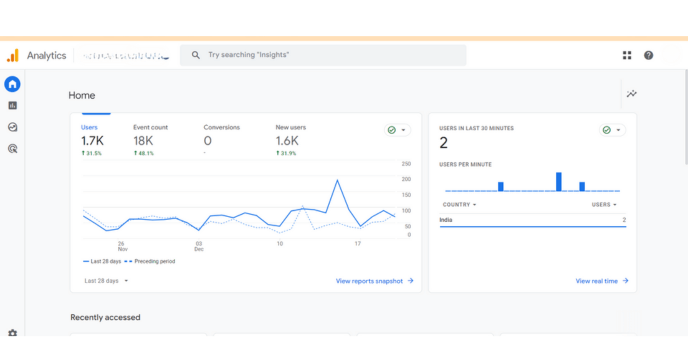
Tool: https://analytics.google.com/analytics/web/
Step 3: Make sure the content is visible
It is critical to make sure search engines can see your content because it is a ranking element in SEO. This makes the first step in a technical SEO site audit crucial because it affects the visibility of your site’s homepage, category pages, and product pages to both humans and Googlebots.
Examine the cached version of your pages on the search engine results page to see how GoogleBot views them.
You can also use the reports provided by Google’s Search Console to see how Google is rendering your page.
Tool: https://search.google.com/search-console
Step 4: Check Your Canonicalization
An essential part of any technical SEO audit checklist is canonicalization. It specifies for search engines which page version is considered the “master version.” This tells search engines like Google and Bing that these URLs lead to the same page and aren’t just competing copies. A better understanding of your site by search engines and higher technical SEO performance are both possible outcomes of this.
Without correct canonicalization, Google would have trouble deciding which one to index.
The URL Inspection Tool and the “Coverage” report in the Search Console can be used to identify which URLs are being indexed. You can use the audit data to make sure search engines are indexing the right pages.
Because it tells search engines that the URLs point to the same page and not to competing copies, canonicalization is an important part of a site’s technical SEO audit checklist.

Tool: https://search.google.com/search-console
Step 5: Check for Manual Actions
Manual actions are an important part of your technical SEO audit checklist since they show that Google has punished your site because a human reviewer has found it to be non-compliant with Google’s Search Console Quality Guidelines.
As rare as they are, these actions are crucial since they might cause a site to be demoted or even removed from Google’s index. Take prompt action to resolve any manual actions on your website. To make sure your site isn’t breaking any regulations, you can check Google’s Search Console guidelines and see the penalty for manual actions in the report.
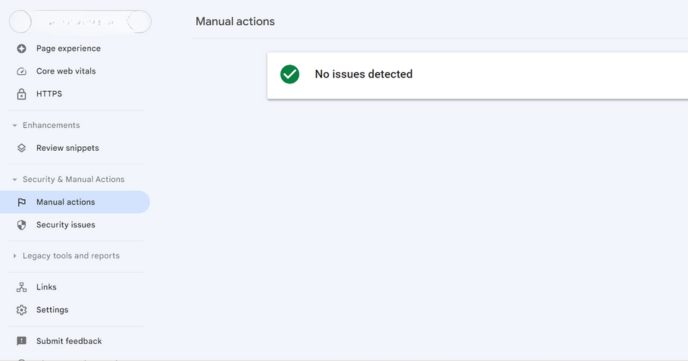
Tool: https://search.google.com/search-console
Step 6: Check Your Mobile Friendliness
Google emphasizes the significance of a well-designed mobile version for long-term SEO relevance. The quality of a mobile site does impact its rating in mobile search results; however, mobile sites do not have any ranking advantage over non-mobile sites.
You can also read: 5 Reasons Why Your Website Should Be Mobile Friendly
Use Google Lighthouse Test and make a note of any “page loading issues” on your SEO site audit checklist to make sure your site is mobile-friendly. To get the most out of your technical SEO site audit, be sure to include mobile versions of your site.
Tool: https://developer.chrome.com/docs/lighthouse/
Step 7: Check for coverage or indexing issues.
If a site has coverage or indexing problems, this exhaustive SEO audit checklist will help you find them. See if there is a dramatic decrease in the number of “Valid” pages and an increase in the number of “Errors” or “Valid with warnings” that are reported in the Search Console. Prioritizing any Search Console-identified issues should include page errors, “not found” errors, server issues, and other issues.

Tool: https://search.google.com/search-console
Step 8: Scanning your Site for 404s
Broken links and dead websites hurt both search engine optimization and user experience, so it’s crucial to check your site for 404s. To see if Google has found any 404 errors, you can look at the Search Console “Coverage” report. Find “Errors” pages that have serious problems that are impeding indexing. To see which ones are marked as 404s, scroll down to the bottom of the report. One alternative is to use an SEO service provider like Thanksweb or a piece of software to detect 404 errors automatically.
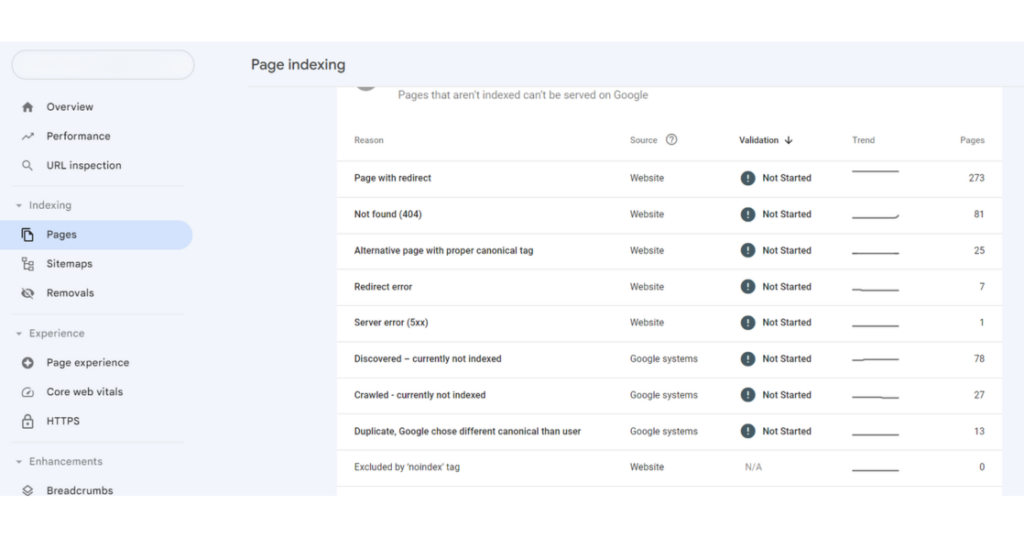
Tool: https://search.google.com/search-console & https://www.drlinkcheck.com/
Step 9: Auditing Your Robots.txt File
You can use the robots.txt file on your website to control which pages search engines like Google and Bing index. Make sure the robots.txt file is in the right place, always attached to the main domain, in order to conduct a technical SEO audit.
Both the user-agent and disallow headers should be in the correct format. Both the “user-agent” and “disallow” sections make it easy to see which bots need to be prohibited and from which areas of the site they should be blacklisted.
Verify that key subdirectories and sections of your site are not blocked from access by Googlebot or Bingbot to maintain technical SEO health. Also, make sure that no essential theme files are being blocked, as this can hinder the search engine bots’ capacity to appropriately render your content.

Tool: https://search.google.com/search-console & https://technicalseo.com/tools/robots-txt/
Step 10: Using the Site Command
One easy way to see how indexing is going for a live site is to use the “site:domain” command. This is an inaccurate and simplistic way to check the state of the index. Verifying that pages are showing up in search results can be a straightforward part of a site audit checklist.
But remember, you shouldn’t take the results from a site command at face value because they are occasionally estimates derived from Google’s index results. difficulties with indexing could be indicated by low numbers, while canonicalization difficulties that allow duplicate URLs to be indexed could be indicated by high numbers.
Step 11: Check that Your Sitemap.XML is Visible
You must check that your sitemap is visible and filed correctly according to the technical SEO audit guidance. Sitemaps detail the interconnections between all of a website’s files and pages. Google can use it as a list of pages to crawl and index more easily. You should send the sitemap to Google directly if you want technical SEO.
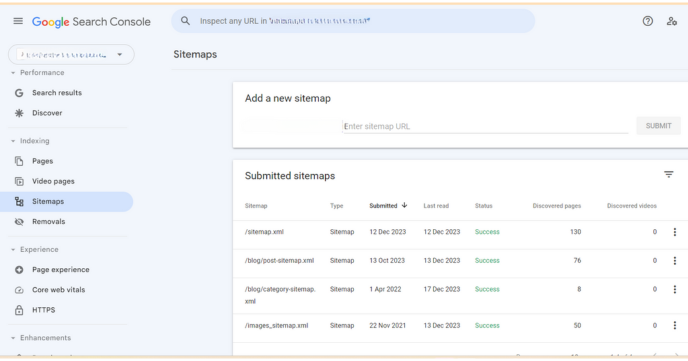
Tool: https://search.google.com/search-console & https://www.xml-sitemaps.com/validate-xml-sitemap.html
Step 12: Secure Protocols and Mixed Content
There are two versions of a website if an insecure version is still live and has not been redirected; HTTPS is a ranking indication. While canonicalization is an option, the gold standard for notifying search engines of a site’s update is a 301 redirect. You can check if your site is secure by looking for HTTPS on the homepage, category pages, and product pages (301-style). You can also check for different versions of your site.
When rerouting traffic across numerous protocols and subdomains, search engine optimization experts at Thanksweb recommend using permanent (301-style) redirects. Search engines can become confused and even lose authority when you use non-permanent (302 style) redirects.
Site security audits must include mixed content. Technical site audits are best conducted using Google Lighthouse. You can add page elements called via an unsecured URL to your comprehensive SEO audit checklist when you run Lighthouse on your site to check for mixed content.
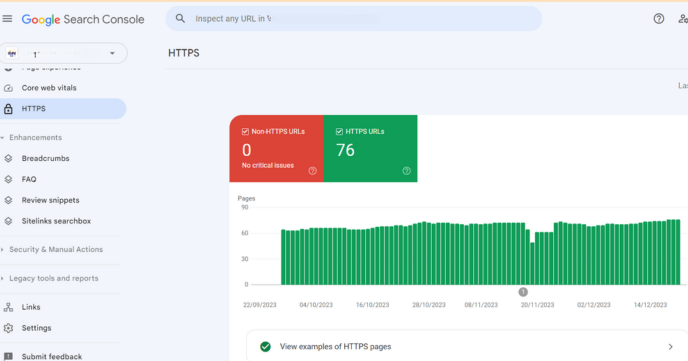
Tool: https://search.google.com/search-console & https://www.screamingfrog.co.uk/
Step 13: Check for Suspicious Backlinks
In the absence of genuine endorsements or high-quality content, a website may have spammy or unnatural links. Search for adult or explicit content on the Links menu of the Search Console to find out whether questionable sites are directing traffic to yours.
An excessive number of backlinks from unrelated websites can also have a detrimental effect on SEO. To lessen the impact they have on websites, Google’s algorithm can detect and degrade bogus links. But if you disavow links without knowing how they affect your site, you risk dropping in the results.
You should review your links as part of your technical SEO audit checklist. Disavowing links is an advanced step and is rarely suggested, but it may be beneficial if manual actions are caused by poor backlink-building techniques or black-hat SEO.
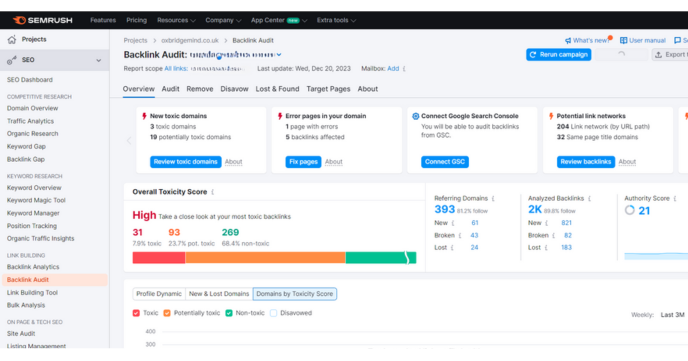
Tool: https://search.google.com/search-console & https://www.semrush.com/
Step 14: Security Issues
An essential component of any comprehensive technical SEO audit plan is the “Security Issues” report found in the Search Console. It alerts users about possible security risks like malware, misleading websites, dangerous downloads, and unusual downloads.
These issues can have a significant impact on your site’s SEO performance. Be sure to take note of any warnings that appear in the “Security Issues” section when you check for security concerns. The most common types of these problems include social engineering, malware, and compromised content.
Our developers at Thanksweb inspect every site for potential weak spots and implement fixes in accordance with industry standards for site security.

Tool: https://search.google.com/search-console
Step 15: Checking Schema Markup
Structured data, sometimes known as schema, is not a ranking criteria for SEO, although it can help your site’s health and performance. Search Console can use Google’s Structured Data Testing Tool to create a test view and verify the integrity of their structured data. Another way to find issues and warnings is to check the schema markup in the Search Console. The “Unparsable structured data” report, found in Search Console’s “Enhancements” section, details any schema issues or code that is difficult to understand.
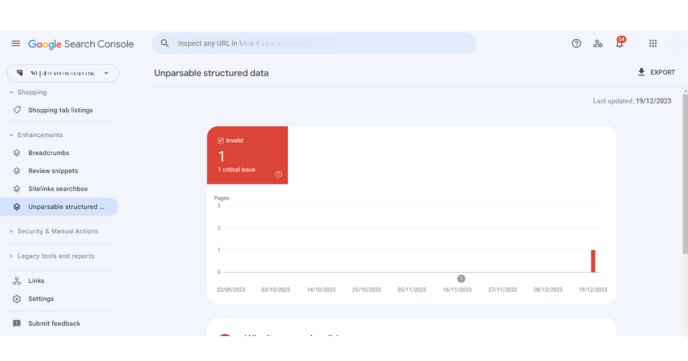
Tool: https://search.google.com/search-console & https://search.google.com/test/rich-results
Step 16: Website Page Speed
Both desktop and mobile search rankings take page speed into account. As part of your technical SEO audit, make sure to examine the site’s speed on mobile devices as well as desktop computers. Find out how fast and optimized both versions are using Google PageSpeed Insights. Ensure that any issues are updated on your checklist.
Tool: https://pagespeed.web.dev/ & https://gtmetrix.com/
So this is the list of ways you can get a technical SEO audit and improve your website traffic. In the long term, organic performance can be improved by following these best practices. If you are looking to enhance your website’s performance, contact us for expert technical SEO services and resources. Thank you so much for reading this blog by Thanksweb – The best SEO company in Ahmedabad.

